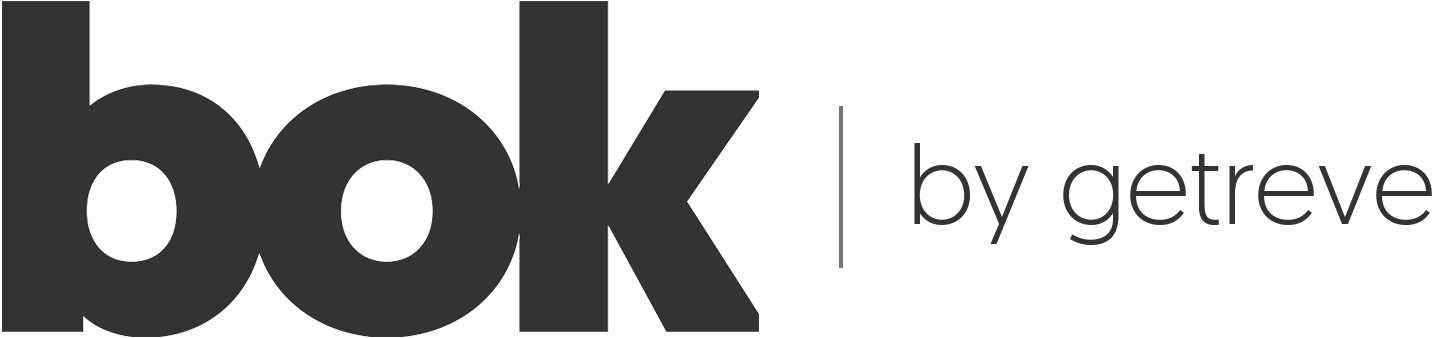The price strategy not only plays a key role in business formation and development but also requires certain skills of correct costs and profits estimation. At the early stages of entering the market with your services, you should adequately assess the demand for the services offered and their quality, you are ready to provide. At the same stage, it is worth taking care of customers allowing them to get acquainted with the product before paying for it.
By creating your own booking website, via Bok system you get full control over price settings.
The price for the service is set in the built-in system constructor. Moreover, you can set the price just while creation your offer. All you need to do is click on the "Add service" button in the "Services" section.
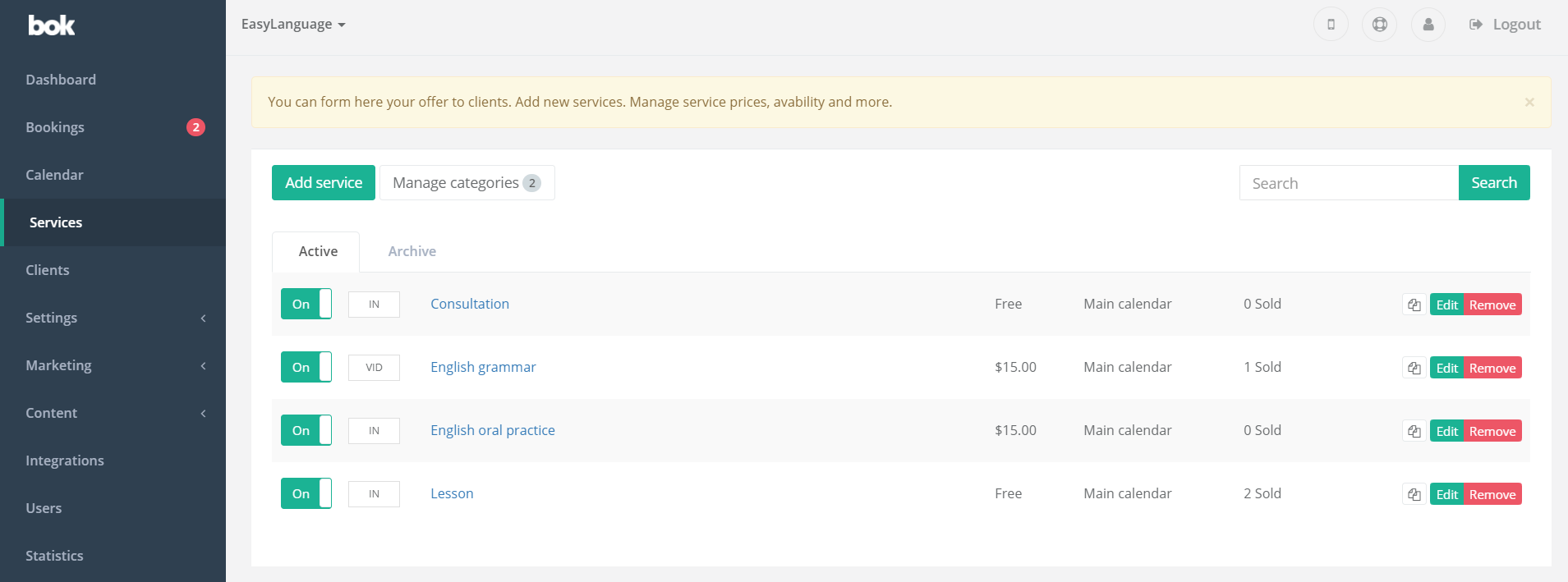
To set the service price, just select a paid service type. This way you will get access to the section with the price settings.
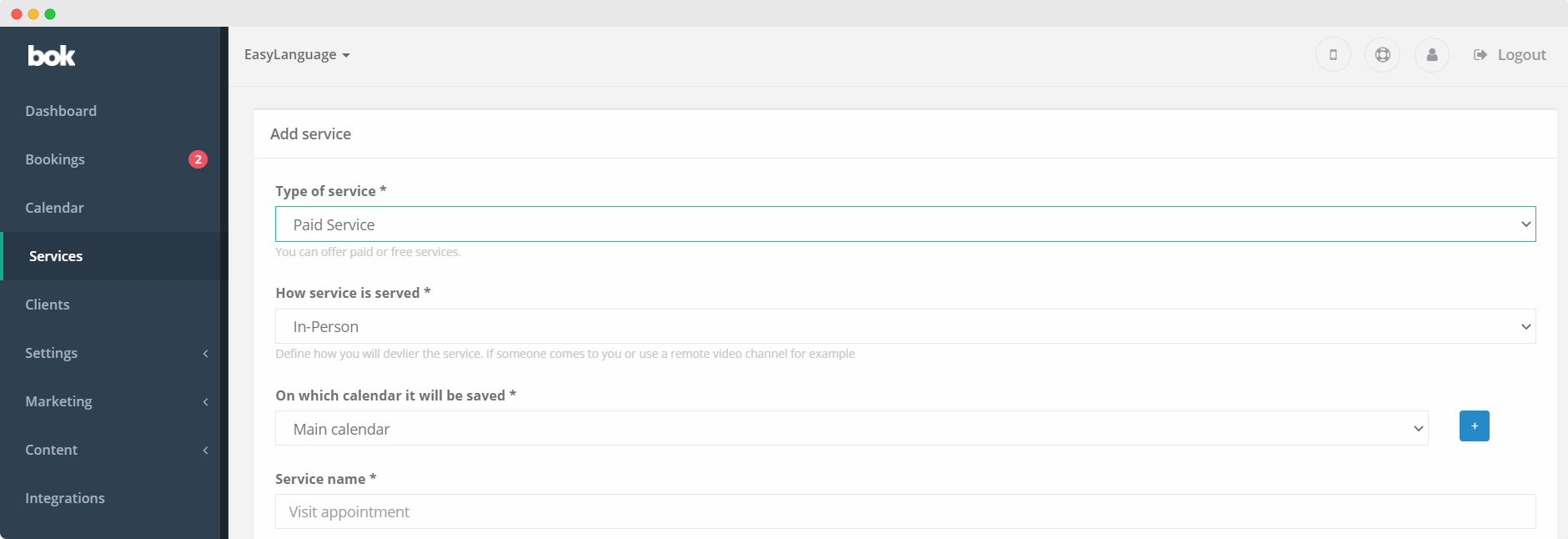
As a rule, if the variability of services is small, a fixed single price is set for each of them. If you do not offer several types of the same service, you need to select "One price option" in the price type section.
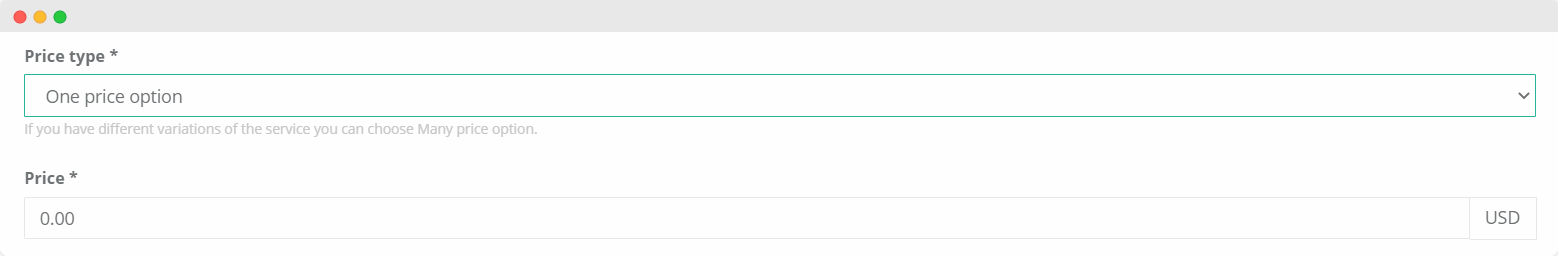
When visiting your site, customers will immediately see the name of the service and the price for it.
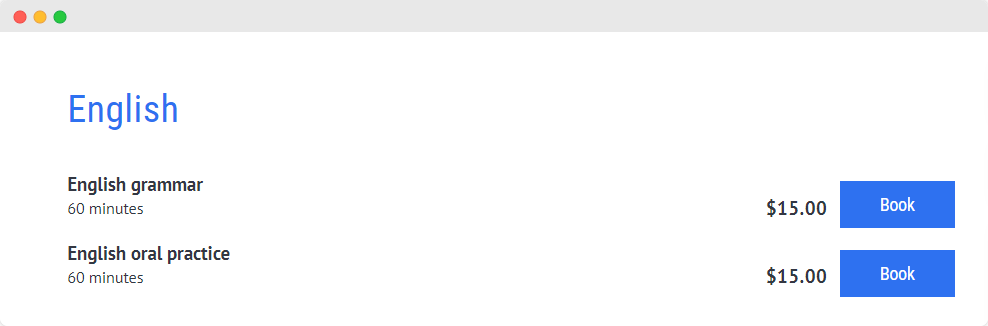
If you have a wide range of services, you can resort to "Many price options". For example, depending on the number of students in a group, an English teacher may offer different prices for his classes.
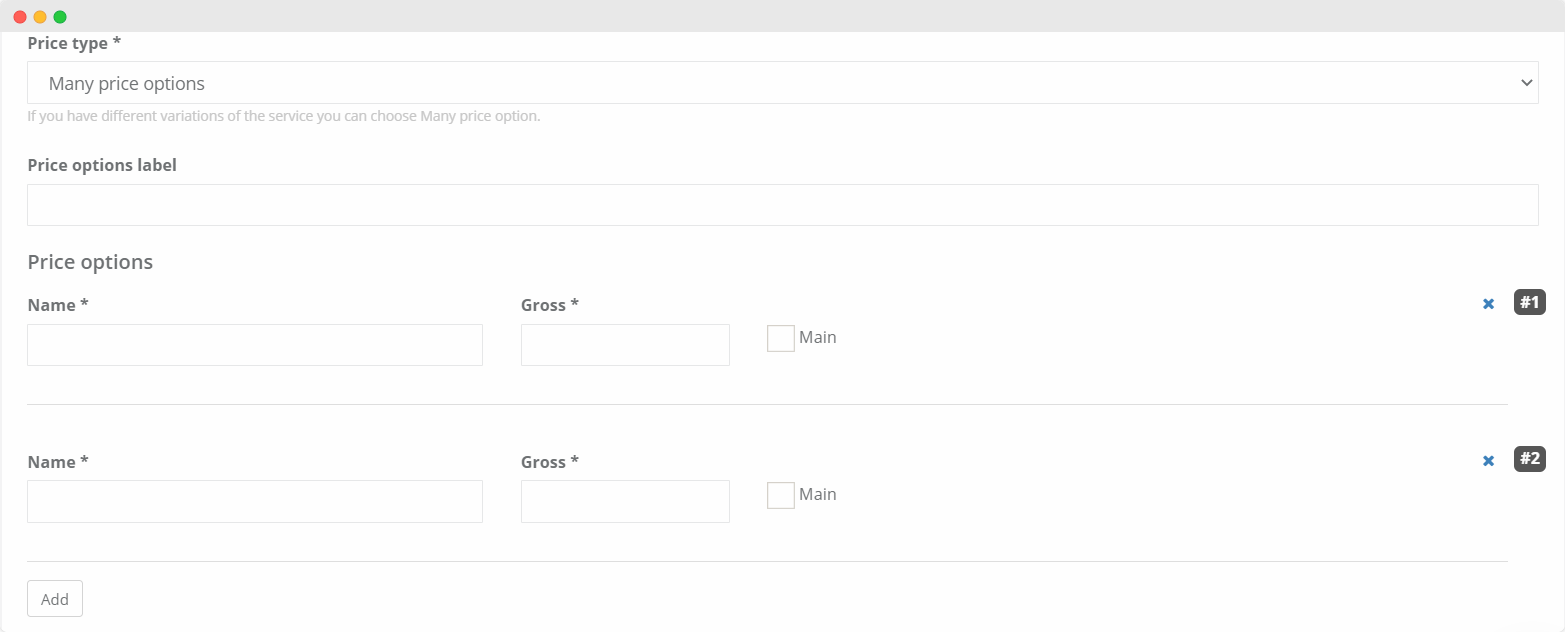
When setting up multiple prices for a single service, it is worth considering that on the main page, the client sees only the price you previously selected as the main price. Only by opening the description of the service and making a reservation, the client sees the list of prices offered.
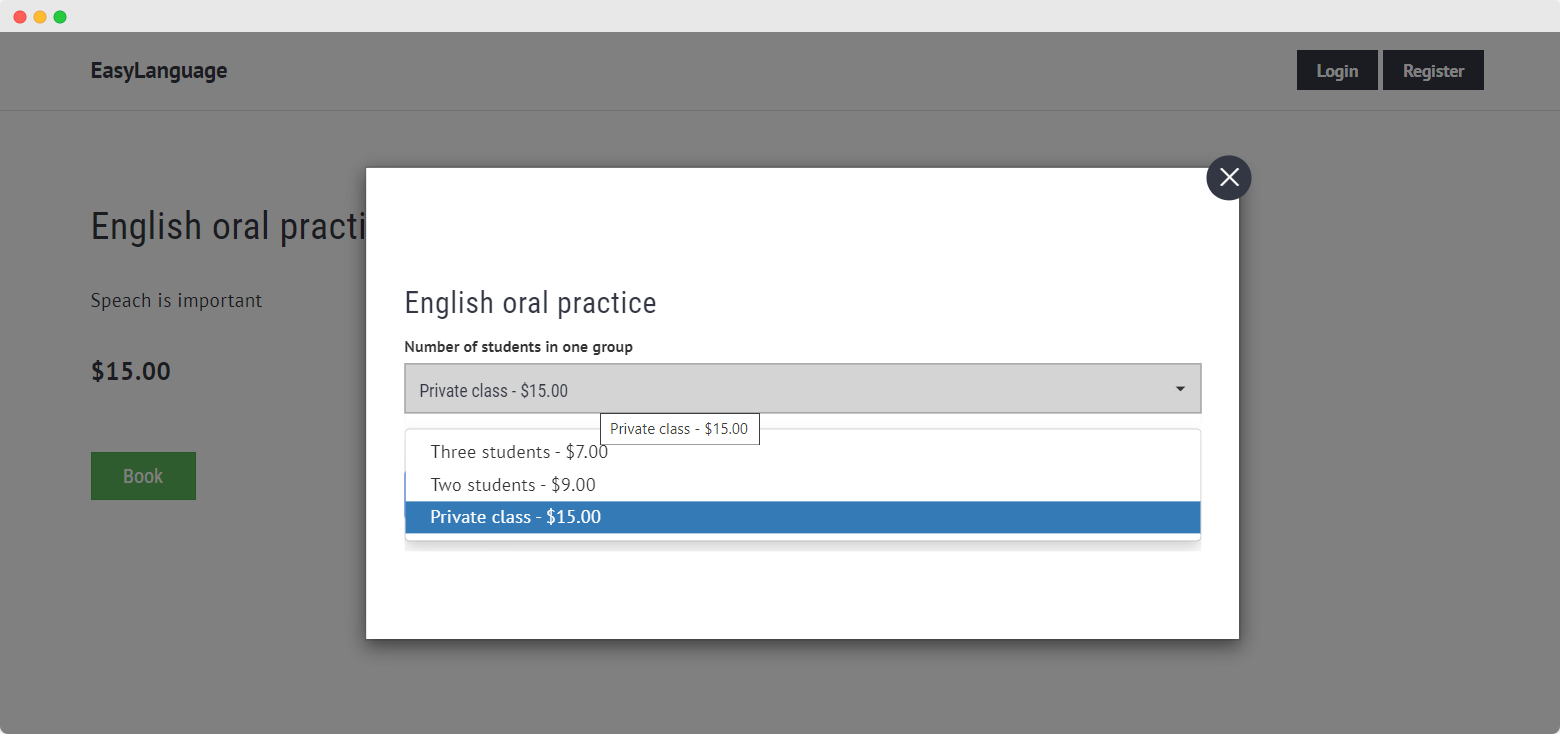
It is also worth noting the presence of the "Free service" function. Not all customers understand which service is more suitable for them. Why not offer a free consultation or trial session?
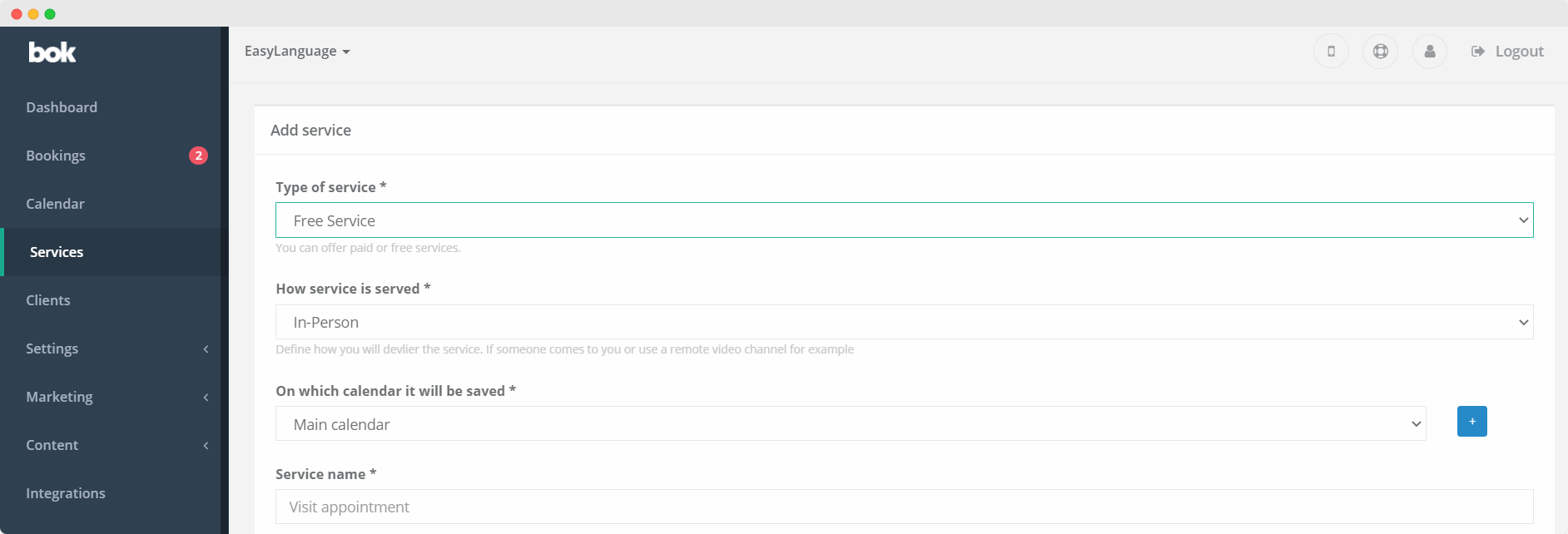
On the main page of your website, the service will be displayed without a price and marked as free.

Gradually, you will be able to find the perfect price strategy and maximize your income together with Bok system.