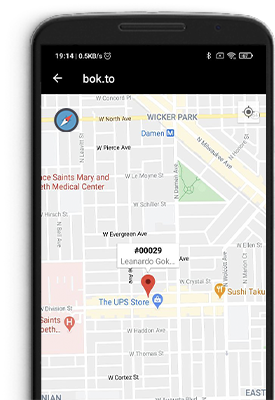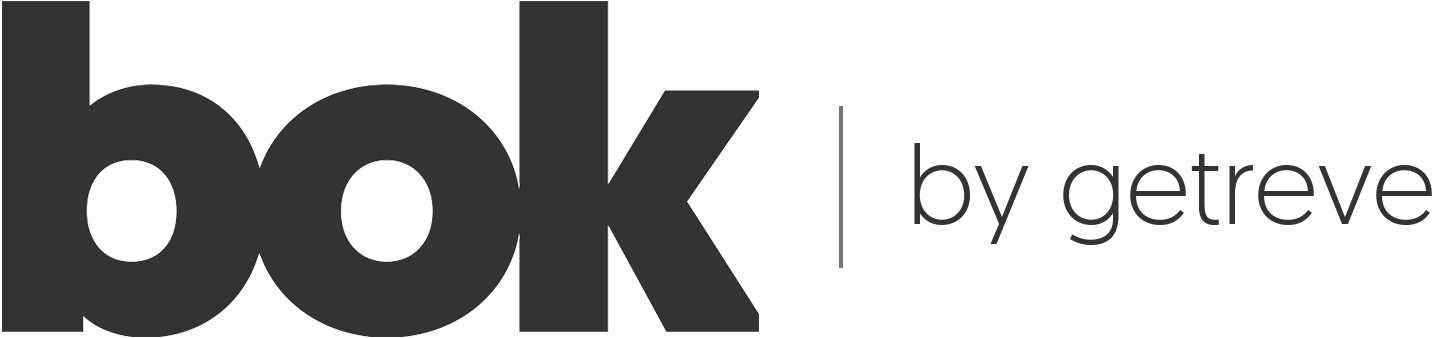You receive bookings in 3 different ways
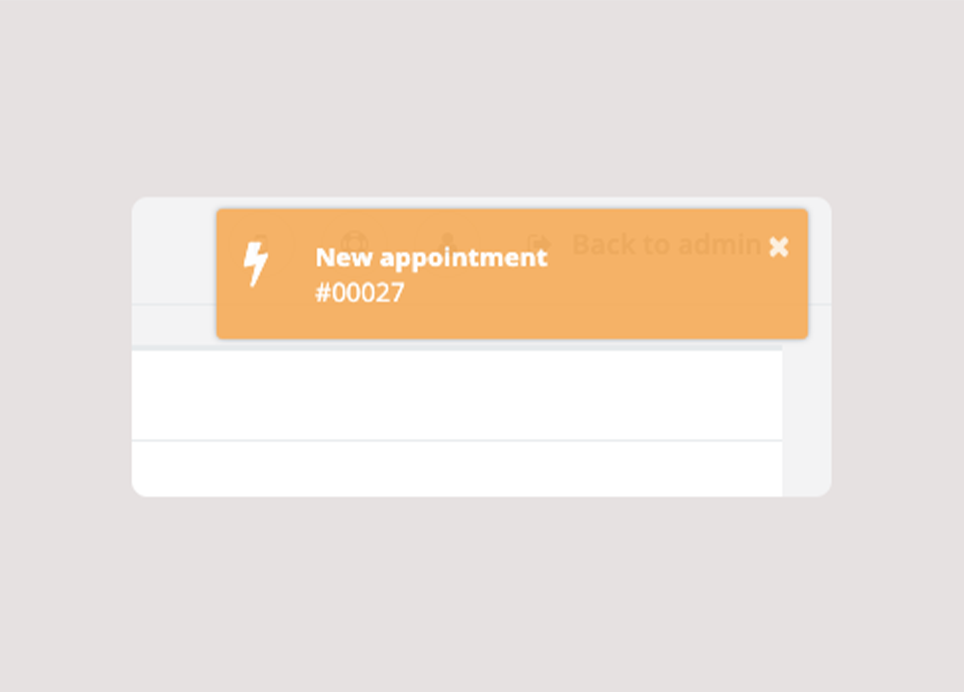
Web
You will be notifed by a friendly notification with noise if you're logged in to the system
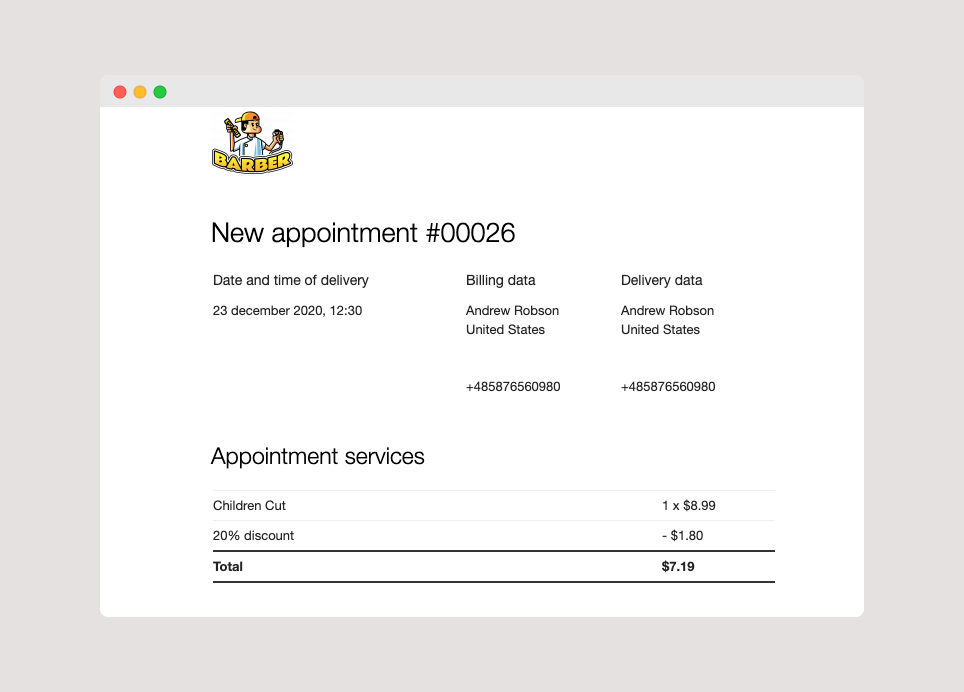
The email will be send to you with all the booking details you need.
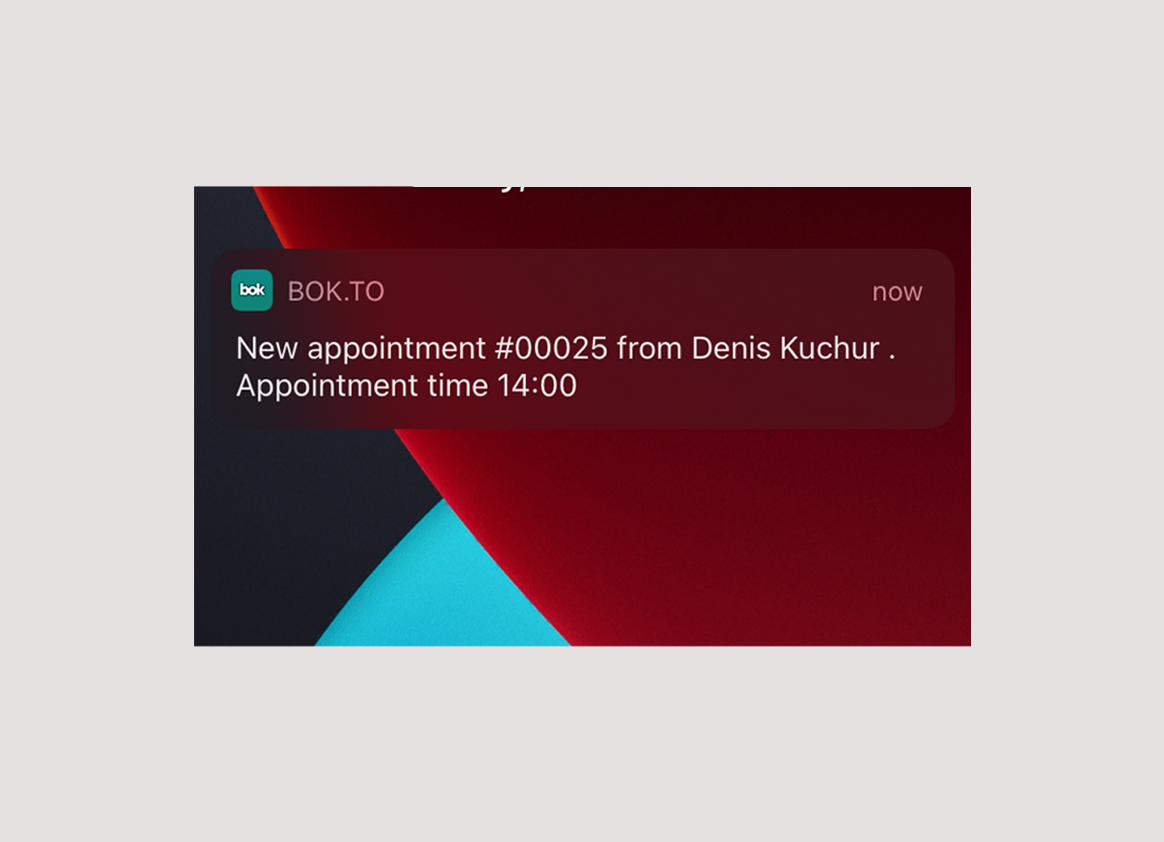
Mobile app
You will be notified on your mobile phone or tablet app about new bookings.
Get the booking list
The simplest way to receive bookings from clients is to use our mobile app. You will be instantly notified and can process the booking with your finger. It works on tablets too!
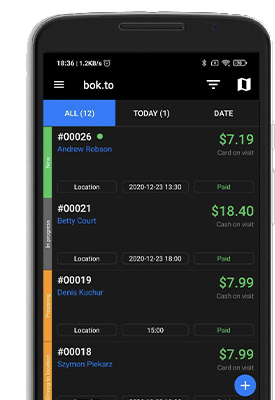
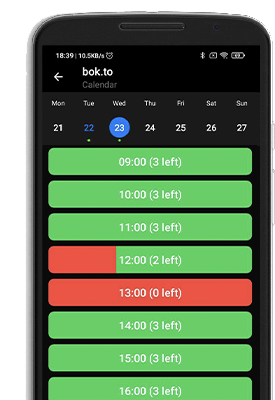
Check availability in calendar
Go to your calendar in order to see which time slots were booked by your clients. Simply choose a date and time and see all your appoitnments.
Check booking details
Simply click the booking you want to work with and see all the important details. Constantly check the payment status and react accordingly.
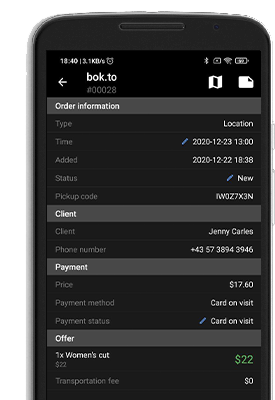
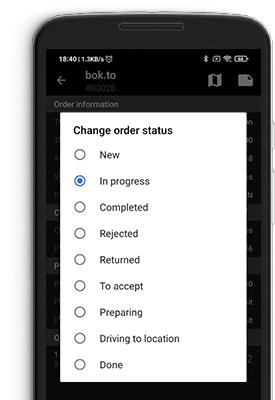
Change booking status
With a single click change a status of the booking to have a control over the situation. The client will be notified about it to keep him comfortable.
Navigate to client's location
If you provide your services in client's location, you can simply navigate to the right place with the help of a built-in map.