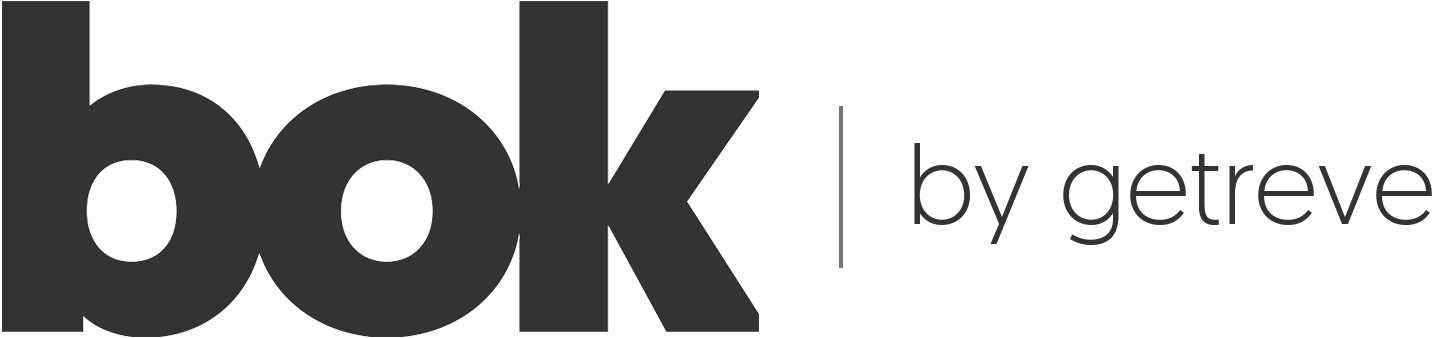Why Facebook?
Today Facebook has become one of the most popular and powerful social media, known not only as a message network, but also as a business space. According to official Facebook data, more than 180 million businesses to use their apps to connect with customers and grow their venue. It’s worth mentioning Facebook doesn’t present Facebook app only.
It is also:
- • Messenger
- • Oculus
- • Workplace
- • Portal
- • Novi
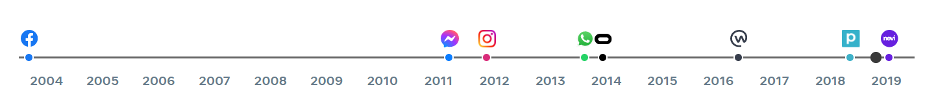
Such a variety of apps proofs, it’s essential to engage in Facebook marketing activities and continuously drive traffic to your page. It is important not to get confused about all the tools that are available for use.

First of all, decide on the purpose of your promotion through the social networks of Facebook. If your business is focused on appointments, the most important thing for you is to inspire your potential client to go to your booking website.
Despite the fact that all of the above social networks can be used to promote your business, they have different target audiences and corresponding tools for influencing. For example, you can use Instagram to conduct live broadcasts, in which you will show your skills. There you can also record videos, post photos before and after your clients get the service. This is one of the most successful ways to promote, but this social network does not have a booking feature. The maximum that you can do is to specify a link to your site in the bio or in the comments under the post.
In search of a booking function, some entrepreneurs turn to the Facebook appointments tool, which enables businesses to schedule bookings on their page. However, despite the fact it’s a free option it doesn’t offer real-time availability, nor automatically sync with your calendar. This can lead to a double entry when two customers have booked the same time: one via Facebook and the other via a website.
In order to avoid such misunderstandings, devote time to the settings. It’s possible to link your appointment website to your Facebook page’s booking button. After that, your schedule will be synced across your booking site.
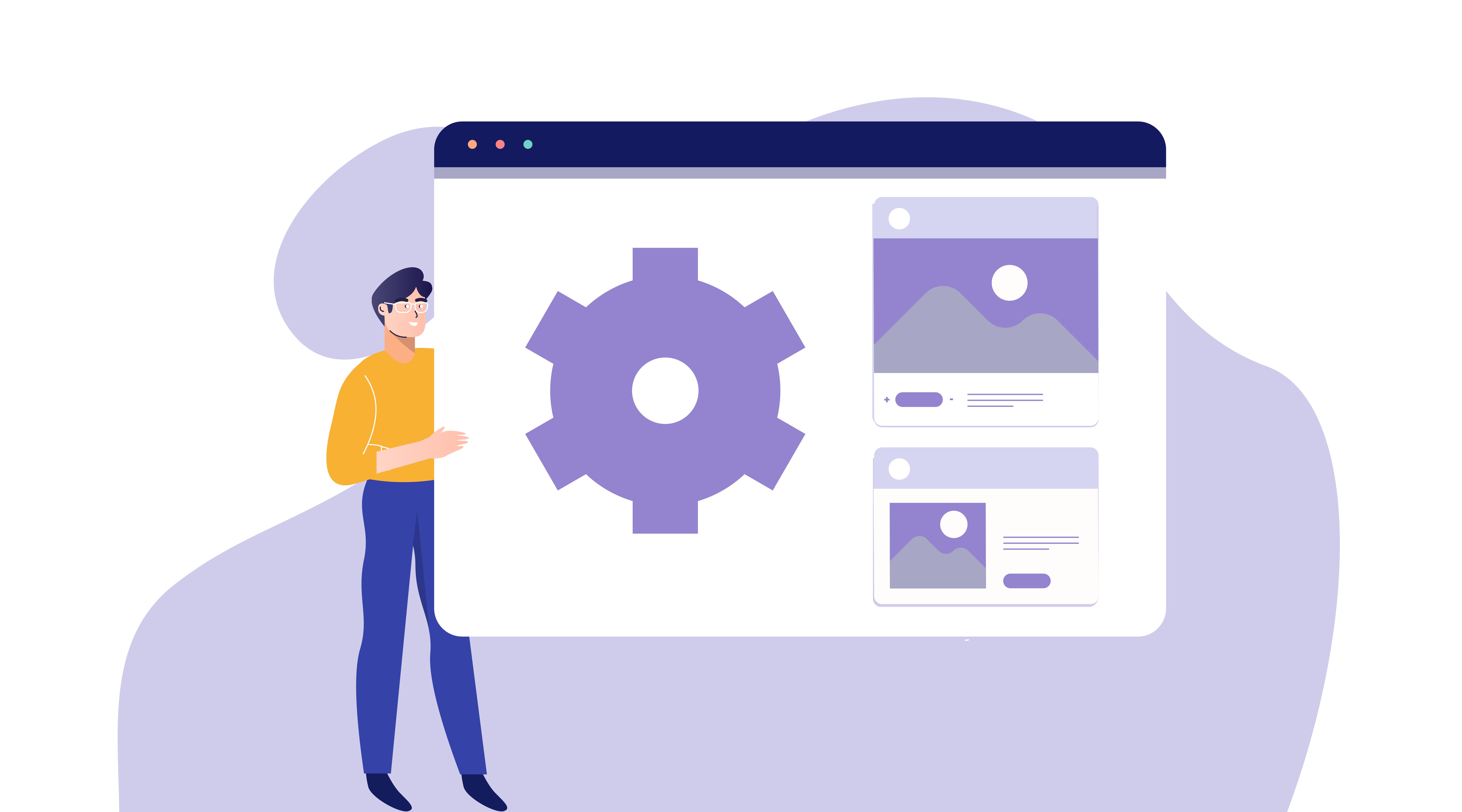
Once you created your page, you are ready to get some tips to promote your appointments:
Decide on your page style
No one likes when the information is randomly posted. Try to follow the logic of your clients, making your posts informative and attractive. Remember, people first pay attention to the general appearance of your page, then to the brightest and largest objects, such as a photos, for example. Then the user's attention switches to the text highlighted in bold and only then to all the other information.
No client will want to devote their time to researching a page where all the information is scattered.
Shout about all your offers
Your most important task is to convince people that you have the best deals at the best prices. Don't be afraid to talk about the professionalism of your employees or even attach photos of diplomas and awards for successful business management.
Stimulate your client
Not everyone is ready to pay for the service to a new company for the full cost. In order to attract new customers and encourage regular ones, you should resort to a system of discounts and promo codes. This can be either fixed discounts on certain services, or discounts for inviting a new client.
Keep your finger on the pulse
Please your visitors with updates. Do not forget, you need to pay equal attention to all social networks and your website. In order to keep everything professional, learn how to delegate business processes by giving social media and site access to your employees.